
SLC expand online ESOL provision with South East Strategic Partnership for Migration
We’re delighted to have been commissioned to provide an online ESOL programme for refugee and migrant learners by the South East Strategic Partnership for Migration

If you use SLC’s digital materials, you’ll be able to use a wide range of features that enable you to give great lessons and courses.
In this article, we’ll look at two of those features.
All teachers set assignments for their students, typically either homework based on what they covered in a lesson, or some preparatory work ahead of the next lesson.
On the SLC teaching platform, you can set an assignment using both the digital materials available and/or your own materials which you can upload.
It’s very easy. Set the assignment – start date, end date, instructions – and select the unit or sub-unit from the course you would like the group to do. Alternatively, or in addition, upload your own materials – pdfs, word docs, powerpoints, images, audio, video – and add them to the assignment. You can add several parts to the assignment, combining SLC materials and your own.
The default is for all students to be set the assignment, but you can select only some of them should you wish.
Once the assignment has been set, you can track students’ progress. You can see on the platform whether a student has opened and/or completed it. When a student submits the assignment, you receive a notification in your platform Message Centre.
When you open the completed assignment, you will see the score they achieved if the work is part of the SLC course. You can leave feedback via text or voice. Your students receive a notification in their message centre inbox when you do this.
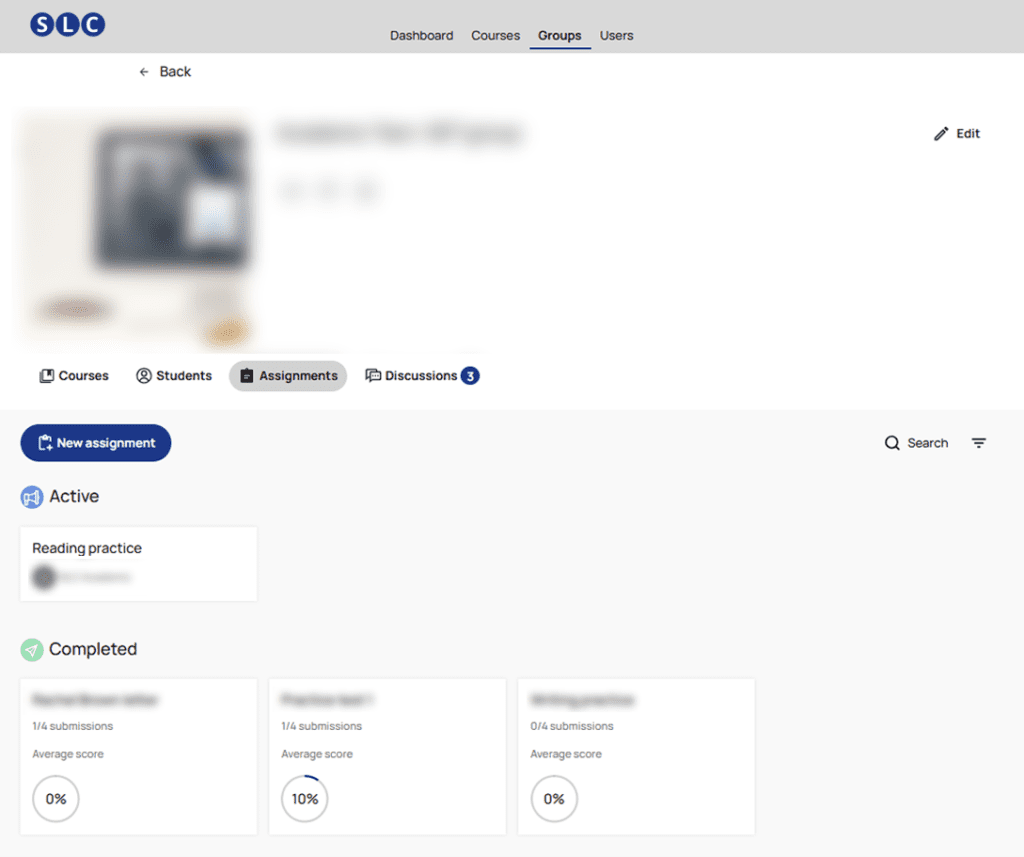
An excellent feature of the teaching platform is the ability to set discussions for students to contribute to between (and during) lessons.
Teachers can create discussions for assignments, enabling students to collaborate as they work on what has been set.
Teachers can also set discussions independently for students to add their thoughts and comments to. You and your students can leave messages, as well as share files.
Students and teachers are notified of new comments in a discussion via the Message Centre notifications icon on the screen, as well as for each assignment within the Message Centre.
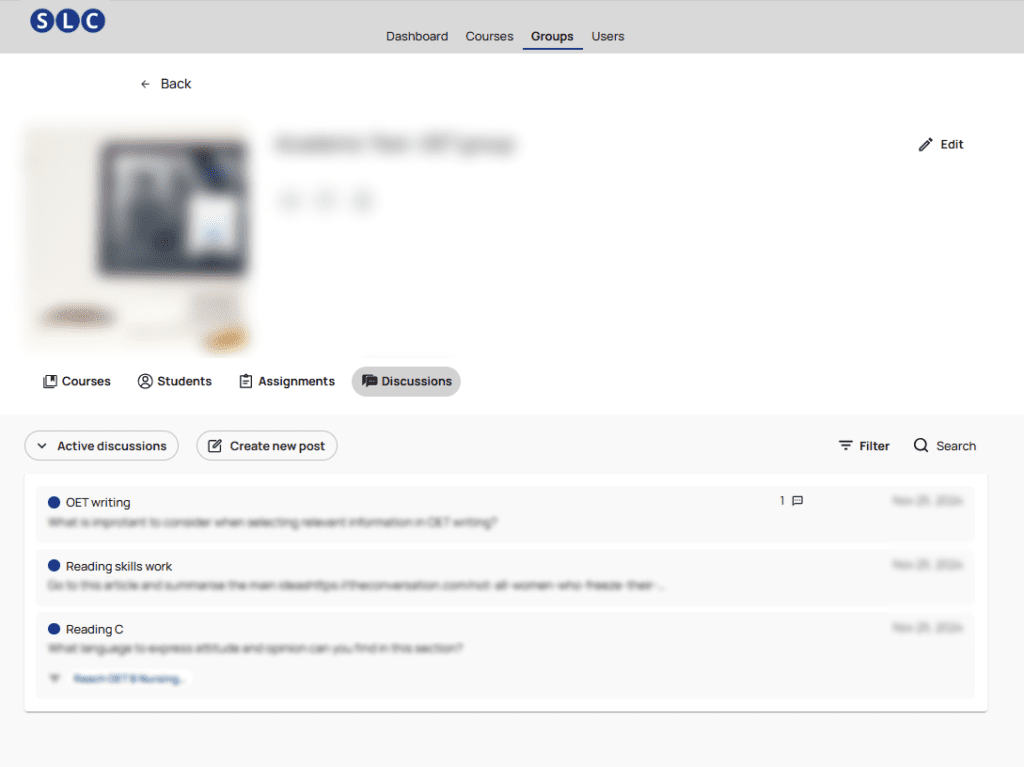
Using assignments and discussions allows teachers to engage and motivate their students in their course, in and out of lessons. As the platform is available via the course app, everyone can access them on their phone, offering great convenience and accessibility.
These are just two of the many features available to teachers so they can give rich, motivating Medical Englsh and exam preparation courses.
Want to see how the platform works?
Get in touch or book a demo with one of the team. We’ll give you a tour of the platform, show you how teachers use it and go through all your questions.

We’re delighted to have been commissioned to provide an online ESOL programme for refugee and migrant learners by the South East Strategic Partnership for Migration

We are excited to announce our Black Friday Mega Sale, designed to help healthcare professionals prepare for their exams with high-quality, flexible online learning at

We’re delighted to announce a new partnership between Specialist Language Courses (SLC) and the University of Sharjah’s Clinical & Surgical Training Center (CSTC) — one
Subscribe to the newsletter to keep up to date with all our new resources.
